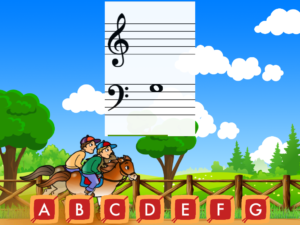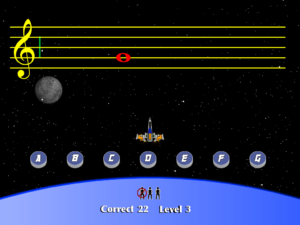Useful Things Free . . . and Paid
These days there are many useful things to aid the beginning piano student as well as the advanced student. Below is a list of apps and games I use regularly in my teaching. Flashnote Derby is an app I encourage my students to use during their own practice.
Check back regularly for new additions.
APPS
Flashcard apps
- Flashnote Derby (iTunes or Play Store) – Very popular app with my students. A really nice feature – it is possible to work on treble clef and bass notes at the same. Offers meany features. I like the ability to play the key on the piano that matches the note on the screen in addition to just naming the note’s letter.
- Staff Wars ( iTunes or Play Store ) My students like playing this game. The notes move across the screen. Every time ten notes are named correctly the speed increases.
Rhythm apps
- ReadRhythm (iOS – great way to work on rhythms.) Use the screen to tap the rhythm shown. The app provides feed back to show how accurate you are. The feedback indicates whether you are early, late, or right on. The app includes graded levels, a variety of time signatures, and all exercises have adjustable tempos.
Scales
Dragon Scales – Great way for students to work on scales. The app can be set for major or minor (harmonic, natural, melodic) at various speeds.
Metronome apps
- Voice Metronome (free and paid) Gives the count out loud, has limited features, but really cool! There are pop up ads on the free version.
Online Games
MusicTechTeacher.com An assortment of games. Needs flash in order to work.
Web Sites
Composing
- Noteflight (free and paid – online) Compose, playback, save, print, browse what others have composed or arranged. There is limited storage with the free account. A great opportunity to give composing a try.
Software
Rhythm/Ear training (download)
- EarMaster (download) – This software covers ear training and rhythms. Like ReadRhythm, there is a section for tapping out rhythms with feedback. In addition there is ear training in – intervals, scales, and chords. All features allow for customization to your level.
Old Fashioned Games with a music twist – No tech involved!
- Sour note (AKA Old Maid)
- Go Fish
- Bingo
- Dominoes
- The Flyswatter Game
- Memory
- Games to learn the notes on the music staff
- Games to review concepts learned
- Games to work on the names of the keys on the piano
- AND MORE!
Printable Materials
- Manuscript Paper – PDF (free)
- Flashcards (free) to print – Even if using an app for learning notes, it is always nice to have a set of tangible flashcards to use.
How to print two-sided flashcards:
1. Match up the same colored dots on the front and back of the sheet to ensure the correct answer.
2. Use card stock so the answer doesn’t show through (buy individual sheets at local copy shop).